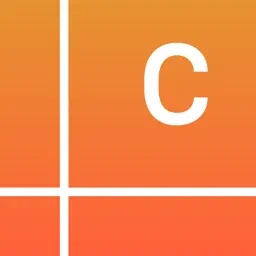
官方正版无病毒无插件
Adaptivity is an inv
Adaptivity is an invaluable tool for developers and designers. Use it to visualise how Size Classes and margins for layout, readable content and the safe area look on real devices and how they change with respect to orientation and Dynamic Type size changes. This free version has reduced features.
TESTIMONIALS
? “Adaptivity is not just highly recommended – it’s essential” — Paul Hudson, Hacking With Swift article “8 essential apps for iOS developers”, 30th March 2020.
? “It's a very, very good tool as a reference for both developers and designers” — Gui Rambo, Stacktrace podcast episode #77, 1st April 2020.
? “I'm not trying to spend your money, but to me this is a no-brainer” — Sean Allen YouTube video “Indie Dev Apps”, 12th April 2020.
MAIN FEATURES
? Only supports iPhone to visualise how an iPhone?only app appears on iPad.
? Visualise sizes for full view, layout margins, readable content guide and safe area layout guide.
? Sizes displayed in points or pixels.
? Regular or large navigation bar titles.
? Toggle status bar and navigation bar/toolbar/tab bar visibility.
? Activity View Controller for sharing a snapshot image of each view.
? Dark appearance support (requires iOS/iPadOS 13 or later).
? Setting to force right-to-left layout.
? Handoff actions from Adaptivity (C) on one device to Adaptivity (A) on another.
OTHER VIEWS
? Popover, Form/Page Sheet, Full Screen and Automatic modal presentations.
? Customise Sheet Presentations on iOS/iPadOS 15 or later.
? Tab Bar Controller
? Class style Split View Controller.
? Dynamic Type styles for the current Content Size Category.
The full version of the app, Adaptivity (A), includes many more features:
? Table View Controller.
? Double and triple column style Split View Controllers (requires iOS/iPadOS 14 or later).
? Keyboard Dodging and Custom Keyboard.
? Safe Area Layout Guide.
? Explore Pointer Interaction (requires iPadOS 13.4 or later and a trackpad or mouse).
? Explore System Colors.
? Explore System Fonts.
? Explore System Images (requires iOS/iPadOS 13 or later). Choose which SF Symbols data set to view, configure rendering modes and much more.
? Explore System Materials (requires iOS/iPadOS 13 or later).
? Keyboard shortcuts.
? Keyboard navigation (requires iPadOS 15 or later).
? Home Screen Quick Actions (requires iOS/iPadOS 13 or later).
? Siri shortcut with custom response UI.
? Handoff support.
? External display support.
? Pre- and post-iOS 14 style Widgets to show layout.
? iOS 14 style Widgets to show random System Images.
? iOS 14 style Widgets to show Dynamic Type text styles.
? iOS 16 lock screen Widgets to show layout.
? iOS 16 lock screen Widgets to show random System Images.
? Notification Content Extension.
? Watch App.
? iMessage App.
Note: Adaptivity (A) supports multiple windows on iPadOS 13 or later. On earlier iOS versions, Adaptivity (A) and (B) must be downloaded to run Adaptivity twice using iPad multitasking.
Adaptivity (A) is a universal purchase and includes a Mac Catalyst version of the app. Buying one allows the other to be downloaded at no extra cost using the same Apple ID.
Adaptivity (C) has the same reduced features as Adaptivity (B) but only supports iPhone. Use it to visualise how an iPhone?only app appears on iPad.
For more information see
版本更新内容:
? Configuration screens have a Reset button to restore default settings.
If you find Adaptivity (C) useful, please rate or review it in the App Store, or recommend it to other developers and designers. This makes a huge difference to me and the fu
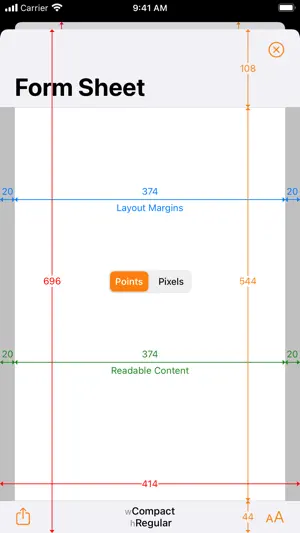
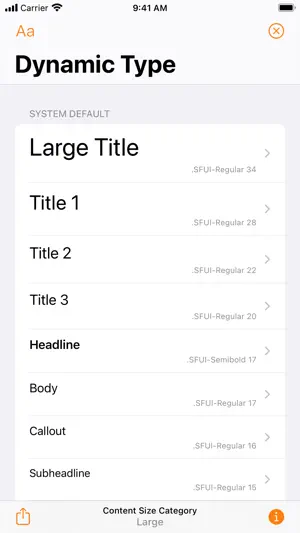

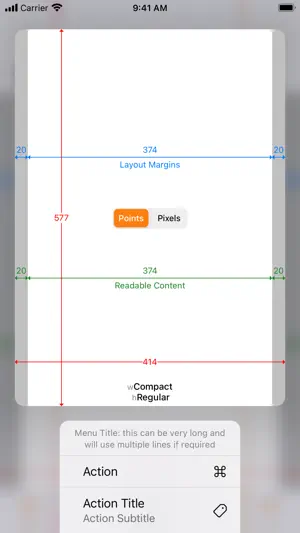
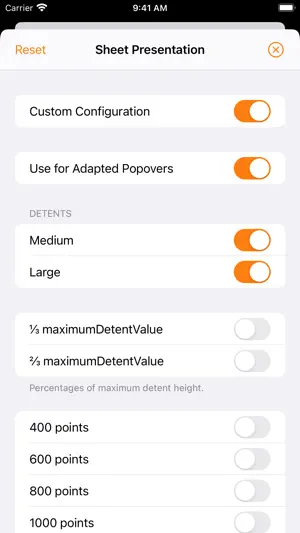
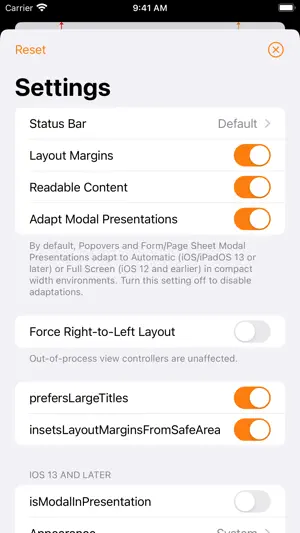
网友评论